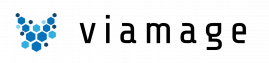3 useful custom shortcuts for Sublime
We usualy use PHPStorm / Netbeans for development, but for frontend jobs SublimeText is really nice editor and it has just enough features + awesome speed.
There are three keyboard shortcuts that we include in each installation of the SublimeText, some of you may find it useful:
[{
"keys": ["ctrl+alt+q"],
"command": "reindent"
}, {
"keys": ["alt+shift+pageup"],
"command": "select_lines",
"args": {
"forward": false
}
}, {
"keys": ["alt+shift+pagedown"],
"command": "select_lines",
"args": {
"forward": true
}
}]First one works as autointendation shortcut, you can use it with ctrl + a, ctrl + alt + q.(works pretty bad for arrays, but aside for that is quite OK)
Second and third is keyboard shortcut for multiline selects, this cool feature of SublimeText where you can write in many places at the same moment.You can use it with ctrl + mouse click, but this isn 't fast enough in some scenarios, so we' ve put this under alt + shift + page up / down shortcut.
Hopefully, someone will find these useful resource for quite copy / paste of custom keyboard shortcuts in Sublime installations.
What custom shortcuts do you use in Sublime ?
sublime